This page is intended as a guide to help people read the Pope’s speeches, homilies, documents, etc via the content on the Vatican’s main site along with associated sites such as News.va.
While this content is fairly accessible directly on the Vatican’s sites this is not true for most mobile devices where formatting and text size can provide a barrier to reading this content. Previously I had produced a weekly ebook with this content, but because of copyright considerations this has been suspended. For information on these copyright problems and a proposed solution see Brandon Vogt’s Free the Word. If you are currently just reading the documents directly in your desktop browser and this is fine for you then skip reading this document.
To facilitate users of The Weekly Francis ebook to be able to more easily read this content on computers and mobile devices I am providing suggestions in how best to solve these problems.
Read-it-Later services
To easily solve the formatting problem there are various web services that allow you to save links to documents and then to view them in a readable text layout where you have control over font size and type. These free services are:
I am an long time Instapaper user myself, but for now I would recommend the use of Pocket since it offers free mobile apps across a variety of platforms and will meet the needs for most people. The advantage of these services is that you can save links to web pages for online or offline reading. For offline reading articles will have to be downloaded first within the mobile app.
The Usage Workflow
- Once you sign up with these services you can use a “bookmarklet” to save the current page displayed in your browser into the service. A bookmarlet is simply a browser bookmark that has some javascript used to communicate to the service. Bookmarklets can be used in both desktop and mobile browsers.
- When The Weekly Francis is published a list of links regarding the Pope are displayed. For papal documents that you want to read just click on them and then use the bookmarklet to add it to the service. Repeat the process for each document.
- Once these documents are added they are now available on the chosen service. You can then read at your convenience from either the services main website or via a mobile or other app. Documents will be formatted in such a way as to improve readability on these devices. These services also allow you to track what you have read and what is on a “unread” list.
- Services like Pocket allow you to tag documents for access easier access later or in the case of Instapaper to move documents into a folder structure.
If you are not already using one of these services you will find how convenient they are in being able to read articles you are interested in but did not have time to fully read at the present time. These services also act as a historical archive for the documents accessed.
Publish to your own ebook
While read-it-Later services are good for many use cases, they can not be used by all devices. Dedicated ereaders such as the standard Kindle and the Nook can not directly access content from these services. In addition eBooks provide functionality not available in these services such as easy bookmarking, notes, and highlighting.
While it is quite possible to create your own ebooks based on documents pulled from the Vatican it is a relatively time intensive process. If this still appeals to you see the section at the bottom.
Thankfully it is possible with little effort to take content from a read-it-later service and convert it directly into an ebook for your own use in whatever format you prefer.
The open source ebook management program Calibre has the capability to do exactly this. Calibre is available for Windows/Mac/Linux and provides ebook library management, conversion, and viewing and has many powerful features. For our use the “Fetch News” feature is what is used to create an ebook directly from any of these services. This requires minimum setup and once setup you then get one click publishing from any of these services to an ebook format.
Setup Calibre
- Download Calibre and install to your computer.
- Setup is minimal and mainly you will just need to setup where the Calibre library is stored on your computer.
Setup ebook publishing using Calibre
For instructional purposes I am describing the ebook publishing where the service Pocket is the source. These instructions also apply in general to other read-it-later services.
- Click the dropdown arrow under ‘Fetch News’
- Select ‘Add a custom source’
- Click ‘Customize builtin recipe’
- Select ‘Pocket’ from the list. “Pocket” now displays in list of available user recipes.
- Click on “Pocket”, the recipe source code is now displayed. By default the minimum number of articles is 10. This means that if you have less than 10 articles in Pocket the ebook is not created. You can easily change this to suite your needs:
- In source code displayed find #Settings people change and set the value of minimum_articles to 1 or another default value.
- Click “Add/Update recipe” button.
- Click “Yes” to replace custom “Pocket” recipe.
- Click “Close” on the window
- Click ‘Fetch News’
- Under Custom, Click ‘Pocket’
- Add your username/password and set a schedule if preferred
- Click ‘Download Now’
The contents of Pocket not marked as read will then be fetched and converted into an ebook and added to the Calibre library. Calibre has powerful management capabilities and can be used to download ebooks directly to your Kindle or iTunes Library.
Since this is now setup anytime you want to create an ebook from Pocket just follow the instructions from “Fetch News” down.
Note: When Calibre fetches articles from an read-it-later service such as Pocket it sets each article fetched as “read” so that it is remove from your read queque. These articles are still available in the archive section.
Creating your own ebooks
This section of the guide is specific to creating ebooks based on documents hosted by Vatican sites. It is based on what I have learned in creating such ebooks and the difficulties to overcome. This is an extremely basic guide.
First off you require and ebook authoring tool. I recommend Sigil because it is available for multiple operating systems and is free. Sigil is much like many word processors with features specific for ebooks.
Sigil creates ebooks in the ePub format. The ePub format uses web technologies such as html and css packaged into one file. The ePub file is actually simply a zipped archive of all requires files including images. Using Calibre you can convert the ebook you author to many formats including Kindle.
One difficulties with Vatican documents is that the Vatican uses table formatting instead of CSS. This means that if you simply saved an html page and then added it to Sigil the exact same viewing width would be maintained regardless what device you are reading the ebook with. This is not good to say the least.
The solution is to reformat the Vatican document using one of the read-it-later services described above. If you are using OSX and Safari you can select the “Reader” button to perform the same action.
The next step is to copy the document into a program that can save as html or to copy into Sigil directly. What I mean by copy here is simply to select all the text displayed in the reformatted document and copy it to the clipboard.
- My workflow using a Mac was to paste this content into TextEdit and then save it as html. This prevented most formatting conversion problems. You might have to experiment to find what program available on your OS works the best for you.
- To copy the document directly into Sigil. In the “Book Browser” right click on “Text” and select “Add Blank HTML File”. Paste the reformatted content you copied into your created file. Check for format problems such as blank line doubling.
To provide an index for your ebook you simply tag any titles using a heading code – h1, h2, etc. This can be used to index chapters, subchapters, footnotes, etc.
Since Sigil is basically an HTML editor you can do common font formatting functions along with directly editing the HTML source.
When you have done adding all the content for the ebook select “Generate Table of Contents”. The “Metadata Editor” in Sigil allows you to create a title and set any other metadata. You can also add a cover graphic from within Sigil and in fact can add images throughout the content.
Selecting “Save” from Sigil will create your ebook. You can then edit the ePub file to make any changes. Calibre can then be used to send the ebook to your device or to first convert it into an ebook format you require.
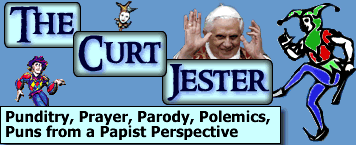
19 comments
[…] the eBook version of The Weekly Francis has been suspended. For users of the previous ebook volume I have some suggestions for alternatives on how to best read these documents especially on mobile […]
Thank you so much for these tips. I have been reading “The Weekly Francis” from the beginning. While I did get “The Weekly Benedict” I did not read it all that often because I was already familiar with the thoughts and theology of Joseph Cardinal Ratzinger. But that was not the case for Jorge Cardinal Bergoglio. I have gotten so much out of “The Weekly Francis” I was lamenting its loss. While I completely supported your obedience, I also feel that it is important to get the words of the Holy Father out to as many people as possible, and since you were not making money off of it, I do not see why the powers that be were cracking down.
As I long time user of Calibre, I had never used the “Fetch News” feature. Your instructions on how to use it with Pocket (which I also use) were right on. It took me no time to create an ebook for “The Weekly Francis – Volume 18”. It does not have the nice cover that you provided, but I can live with it. Thank you so much for this. I use his words so often in my homilies.
Is there an easy way to pull up a “print formatted” version of an entry on your site? I’ve been experimenting with using HTTrack to download the Weekly Francis links page and the pages it links to, then using Calibre to convert the set to an eBook. I can run the Vatican’s pages through a text editor and remove the table elements via a regular expression, and it formats pretty well on my Kindle DX. Now, the most time-consuming task is editing the WF page from your site to remove everything but the list of links.
Thanks for continuing to make the links pages.
Mark Romer,
I am thinking about how best to approach this and what will work best.
[…] the eBook version of The Weekly Francis has been suspended. For users of the previous ebook volume I have some suggestions for alternatives on how to best read these documents especially on mobile […]
[…] the eBook version of The Weekly Francis has been suspended. For users of the previous ebook volume I have some suggestions for alternatives on how to best read these documents especially on mobile […]
[…] the eBook version of The Weekly Francis has been suspended. For users of the previous ebook volume I have some suggestions for alternatives on how to best read these documents especially on mobile […]
[…] the eBook version of The Weekly Francis has been suspended. For users of the previous ebook volume I have some suggestions for alternatives on how to best read these documents especially on mobile […]
[…] the eBook version of The Weekly Francis has been suspended. For users of the previous ebook volume I have some suggestions for alternatives on how to best read these documents especially on mobile […]
[…] the eBook version of The Weekly Francis has been suspended. For users of the previous ebook volume I have some suggestions for alternatives on how to best read these documents especially on mobile […]
[…] the eBook version of The Weekly Francis has been suspended. For users of the previous ebook volume I have some suggestions for alternatives on how to best read these documents especially on mobile […]
[…] the eBook version of The Weekly Francis has been suspended. For users of the previous ebook volume I have some suggestions for alternatives on how to best read these documents especially on mobile […]
[…] the eBook version of The Weekly Francis has been suspended. For users of the previous ebook volume I have some suggestions for alternatives on how to best read these documents especially on mobile […]
[…] the eBook version of The Weekly Francis has been suspended. For users of the previous ebook volume I have some suggestions for alternatives on how to best read these documents especially on mobile […]
[…] the eBook version of The Weekly Francis has been suspended. For users of the previous ebook volume I have some suggestions for alternatives on how to best read these documents especially on mobile […]
[…] the eBook version of The Weekly Francis has been suspended. For users of the previous ebook volume I have some suggestions for alternatives on how to best read these documents especially on mobile […]
[…] the eBook version of The Weekly Francis has been suspended. For users of the previous ebook volume I have some suggestions for alternatives on how to best read these documents especially on mobile […]
[…] the eBook version of The Weekly Francis has been suspended. For users of the previous ebook volume I have some suggestions for alternatives on how to best read these documents especially on mobile […]
[…] the eBook version of The Weekly Francis has been suspended. For users of the previous ebook volume I have some suggestions for alternatives on how to best read these documents especially on mobile […]