As someone who loves to read I have long
been looking for a decent book
catalog program that can keep track of the information I want to keep
track of. I have downloaded dozens of programs and they have
all fallen short in my criteria. There are also several web
sites that do are good for cataloging of books, but they two are not as
flexible as I want.
- For one I wanted a program where could easily catalog
hardcover/softcover books, books from Project Gutenberg that
I have listened to by converting them to speech, Audio books from
Librivox, and novels that are podcasted. - A wish list function where I could track books I would like
to read and be able to able to export a list of them. - Flexible enough that I could track information such
as what books I have reviewed. - Record the date I finished a book.
- Keep series information such as for example the order of a
book in a trilogy.
I had even at one point wrote a program in
C# that handled
most of the functions I wanted and maintained them in a database.
But to really develop it to the point I wanted would take
a considerable amount of time.
Today though I found the program that
performs all the criteria I
wished for.
target=”_blank”>Bookpedia by Bruji is a Mac OSX
program that is
quite beautiful in its functionality.
The interface is very similar to iTunes
and is fairly intuitive. It is quite easy to add books and you can do
it is several ways. You can type in a title and then have it
search locations such as Amazon to get all of the metadata and cover
art for the book. You of course can enter a book in manually
if it is nowhere to be found A real cool feature is that I
could use the built in iSight camera in my iMac to read the barcode
from a book. Once it successfully reads the bar code it looks
up the book and enters all of the information. Since I
already had a database of books I have read over the last couple of
years it was important that I could import that data.
Bookpedia will read the export format of several popular
programs and has a variety of import templates. I was able to
convert my database to CSV and then have it import all of my old
records.
The Collections pane contains your main
library, but you can also add special collections, smart lists, and a
borrowed and wish list collection. The smart list lets you
define data critera from any field with a number of options and is very
flexible I was able to quickly put together a collection of
all the books I read last year and this year and was able to find out
that I read 160 books last year. When you import a collection
it creates a new collection so you can massage your data if necessary
before adding it to your main library. You can also export
your data in a number of ways to text, html, ftp, and to an iPod.
The iPod export functionality works quite well. In the
program I wrote I would export a report of wish list items and then
manually copy it to my iPod. This way when I was at a
bookstore or used bookstore it was quite convenient to refer to the
iPod notes to lookup books I wanted.
The metadata for each book entry is
extensive and also allows for you to define custom fields for other
information you might want to track. There is also a tab for
selling information and another that allows you to store
links for the specific book or to contain other images. The
searching feature works well and includes spotlight information. This
works quite well so I can type a name in Spotlight and then select it
and have it open the program and display the entry for that book.
There is also a full screen mode where you can navigate the
covers and select them for more information along with another screen
that shows a bunch of statistics along with charts.
This is just a very impressive program and
at a price of only $18 is
quite a deal. As someone who writes software for a living I
was quite happy with the flexibility of this program and how you are
able to setup the views just as you want. With most programs
there is pretty much always a feature missing that the only thing in
Bookpedia that I would want is the ability to import a Amazon wish
list. This is just a great Mac program.
I have only been using a Mac since October, but when my Windows machine
died last week it didn’t upset me too much even thought the machine was
only about 15 months old. I now do everything on my iMac
including ironically Windows software development with Visual Studio
2008 via VMWare Fusion which offers great virtualization and I can run
XP and Vista at pretty much native speeds on my iMac.
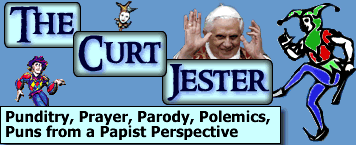
10 comments
Sounds excellent!
That sounds pretty good – what I use is Tellico.
It is for Linux, but Ubuntu Christian Edition has a virtual rosary, the Latin Vulgate and content filtering.
The price? Free.
Thank you for writing such a comprehensive review of Bookpedia, I am thrilled you are enjoying the software. Although it’s not a one click import, if you make your wish list public you will be able to browse it with Bookpedia and add each book (in the find window change the search type to wish list). A second option is to drag the book covers from your wish list in Safari over to the Bookpedia window or the dock icon (in 4.1.3) to add books quickly. The second method is exciting because it doesn’t have to be your wish list, any Amazon URL will work. I particular like to drag the covers, it feels like moving the actual book over via drag and drop the Mac way.
Oh if there were a PC version… Maybe I’ll get a mac soon…
I’m actually using Facebooks library app. It’s quite easy.
I find that Library Thing
http://www.librarything.com
does everything I need. You can set up your own tags, it gets data from a lot more places than just Amazon, and it covers a lot of languages. I can export the data to an Excel file. It has pictures of the book covers (useful for a house with small people where books mysteriously move about). I like it for the cataloging part, but there’s some social networking stuff that other people are more enthusiastic about – I do use it to check a couple of real-world friend’s libraries now and then.
Not only is it helping me keep track of our books in the house, but also the books I borrow from and lend out to friends. I sent links to the grandparents so they can see which books the kids alredy own and feel confident they aren’t buying duplicates.
It’s web-based so I can use it even when my main computer is being used by someone else. I even updated all the new Christmas present books from my mom’s computer. I’ve checked it from a friend’s house when she offered to give me a book that looked familiar. It can be used from a cellphone while you’re standing in a bookstore if you spring for a phone with a browser.
I like LibraryThing as well. When I’m in a bookstore or library, the smartphone formatted pages make it easy to determine if a book is in my collection or which edition I have. I use it together with collectorz.com’s book software.
Sweet!
Too bad it is Mac only. I have looked at Library Thing, but it would be too time-intensive for my needs.
You whippersnappers with your high tech software! I just use a little thing called my memory.
Now, where did I leave my laptop?
🙂
Jeff, have you looked at Delicious Library? It’s pricer but I think has one of the best looking interfaces available (the kind that makes PC users wish they had a Mac)?
I use Book Collectorz. It searches for books across multiple online stores (I just use Amazon US, Powell’s Used Books and Library of Congress). I have a bar code scanner and I also use a product called ListPro to sync with my PDA. There is a capability to download to iPod Notes but the iPod has a limitation of # of records, so I just use my Palm PDA.